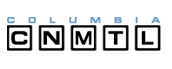

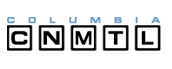 |

|
|
|
|
||
| Video Technologies: QuickTime VR |

IntroductionQuickTime Virtual Reality (QTVR) is a photorealistic cross-platform virtual reality technology, that makes it possible for you to you view a scene or a three-dimensional object from a variety of angles. There are three types of QTVR media: photographic panorama VR, object VR and scenes. 
Photographic Panorama VRA photographic panorama VR lets the user view a scene, such as a room interior, from a variety of angles. In a nutshell, panoramic QTVR movies are created by taking several overlapping still shots taken with a panoramic tripod head. The stills are stitched together to form a single still panoramic image. Next, this panoramic image is wrapped into a cylinder to form a panoramic VR. A panoramic VR can be panned vertically and horizontally (0 to 360 degrees) to provide the illusion that the viewer is standing in the center of the scene. Object VR
An object VR lets the user view a three-dimensional object, such as a sculpture, from a variety of angles. This VR is created from a series of still photographs shot at even steps around the object's centerpoint, both vertically and horizontally. The photographs are combined together in a grin to produce an object VR, and the object in the VR can be rotated vertically and horizontally providing the illusion that the viewer is actually holding the object on screen. A special software is used to "stitch" the pictures together, and later to convert the picture into a QTVR movie. Several software packages currently exist for the creation of QTVR on both Windows and Macintosh platforms. The most versatile and commonly used software is the QuickTime VR Authoring Studio, by Apple Computer, Inc. Viewing a VRQTVR movies play equally well on any platform with the latest QuickTime player installed. For more information on using QuickTime player please visit the help page on QT for MacOS or QT for Windows. Moving around a QTVRTo move around a QTVR, place the mouse cursor in the movie and hold down the mouse button (left mouse button for Windows machines). While holding down the mouse, drag the cursor over the direction you wish to view, horizontally or vertically. The VR scrolls in the direction you are moving the cursor, and moves faster the further you move the cursor. You can also move the VR around using the arrow keys. Controller bar
You can zoom in and out of the VR by pressing the Zoom In and Zoom Out buttons on the bar. Alternatively, moving in and out can also be done using the Shift and Control keys. Hot spots (multinode VR)
Sample WorksAt CCNMTL, we are following the development of QTVR technology and we examine how it may be used for presentation purposes. The following are some of the QTVR examples that we have developed for projects at the Center:
If you would like to know more about the QTVR technology and it uses, please send mail to ccnmtl@columbia.edu |
|||||||||||||||||||||||||||||||||||||||||||