| How to view a panoramic QTVR movie |
Moving around a QTVR:
Place the mouse cursor in the movie and hold down the mouse button (left mouse button for Windows machines).
While holding down the mouse, drag the cursor over the direction you wish to view.
The VR scrolls in the direction you are moving the cursor, and moves faster the further you move the cursor.
You can also move the VR around using the arrow keys. |
Controller bar:
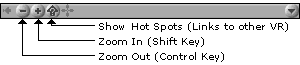
You can zoom in and out of the VR by pressing the Zoom In and Zoom Out buttons on the bar.
Alternatively, moving in and out can also be done using the Shift and Control keys. |
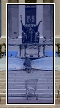 |
Hot spots:
Multi-node VR contains hot spots that connect to another VR (node).
Clicking on the Show Hotspots button will cause the hot spots to reveal themselves.
You can move to the next node by clicking on the hot spot.
Return to Commencement 2000 QTVR Menu
Questions about VR? Contact the Developer.
|
|

