Note: This content is accessible to all versions of every browser. However, this browser may not support basic Web standards, preventing the display of this site's design details.
Some popular browsers that support these standards are:
The VITAL main page is located at http://www.columbia.edu/ccnmtl/projects/vital/. If your computer meets the system and connection requirements, you will be able to access VITAL from any location on the Columbia University campus, as well as off-campus locations.
On the VITAL main page, select the “Login” button to begin your session. You will be directed to the AcIS Login page. Within that page, you need to enter your Columbia University Network ID (UNI) and password to login. Generally, your UNI is the same as your Columbia e-mail account (example: the UNI for xyz31@columbia.edu is xyz31) and has the same password.
Important: VITAL uses the AcIS WIND (Web Identification Network Daemon) protocol for login. You must have the Columbia Certificate Authority (CA) installed in your Web browser in order to access the login page. Please download the Columbia CA if you do not have it installed in your browser.
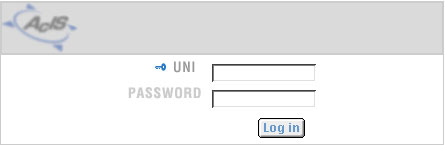
If you do not know your UNI, or are having trouble remembering your password, you can go to the following site and learn more about it: http://www.columbia.edu/acis/access/secure/uni.html
Once you have logged in to the VITAL system, select the course in which you are currently enrolled. This will bring you to your VITAL user home page.
The complete help and tutorial documentation is available when you logged into the VITAL application.
< Introduction [ Contents ] System Requirements and Support >