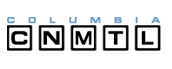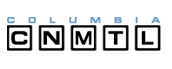Frequently Asked Questions
What is CourseWorks?
Why should I use CourseWorks?
What will using CourseWorks do for me?
Who will have access to my course website?
How can I get a course website?
How can I learn to use CourseWorks?
How can CCNMTL help me to develop a course website?
What if I already have a course website or want to have a course website without using CourseWorks?
What will appear in CourseWorks if I don't add any course information?
For more advanced questions about using CourseWorks, please see the CourseWorks Faculty FAQ.
What is CourseWorks?
CourseWorks is Columbia University’s “course management system,” a web-based environment that provides faculty and students with instructional and administrative tools for all registered courses. The software upon which CourseWorks is based is called Prometheus, which was originally developed by George Washington University and has since been customized extensively by AcIS for our community. CourseWorks has been implemented across the university and its affiliates, including Teachers College and the Graduate School of Business.
A course website powered by CourseWorks can be thought of as a folder for all of your course information, as well as tools for managing your content. It enables you to publish your syllabus, send messages to students, conduct online discussions, and provide students with access to digital files of any media type, including text, slides, video clips, and music. CourseWorks also provides additional features such as a grade book, tests and quizzes, and a drop-box for assignments.
Return to questions
Why should I use CourseWorks?
CourseWorks is a consistent and reliable web presence at the university. Both faculty and students have come to expect that, at a minimum, basic course information will be available for all of their courses. This information might include a course introduction, syllabus, and class roster. CourseWorks simplifies the process of publishing web pages so that faculty can begin making a website with a minimum of training and effort. CourseWorks offers a single destination for all of your courses, past and present. CourseWorks is both a communication space for current courses and an archive for past courses.
Return to questions
What will using CourseWorks do for me?
CourseWorks makes course management simple and efficient. After creating and/or converting your course content into a digital format, it can be added to your CourseWorks site and made instantly available to your students, who can access it anywhere and at any time via the web. You can modify your content at any time. All of your content will be retained by the site, and it can be reused in future semesters.
Additionally, if you teach in a classroom with a web-connected computer, you can show media that you have stored on your CourseWorks site, such as slides, video clips, or links to other sites, without having to bring additional equipment or storage media to class.
Return to questions
Who will have access to my course website?
Once activated, your course website will be available to students registered for your course. You may also manually add additional students and others, such as TAs and auditors. Select members of the university administration, including AcIS and CCNMTL staff, also have access to your site.
Please note that anyone you add to the course list must have a Cunix ID.
Return to questions
How can I get a course website?
You can develop your own site using CourseWorks. To schedule an appointment with one of our Educational Technologists to work with you on your site, please call (212) 854-9058 or send an email to ccnmtl@columbia.edu.
Return to questions
How can I learn to use CourseWorks?
CCNMTL has prepared a series of Quick Start
guides that outline the basic steps for publishing a course in CourseWorks. For more hands-on training, you may prefer to attend a CCNMTL workshop. Please see the current workshop schedule on our website.
Return to questions
How can CCNMTL help me to develop a course website?
Our Educational Technologists are dedicated to helping Columbia faculty use technology for instructional purposes. We can work with you to set up your CourseWorks pages and to create customized media, such as slides, lectures, video clips, and animations. We have numerous digital tools at our disposal that we can demonstrate and help you incorporate into your teaching, including multimedia study environments, case studies, and training environments. Please see examples of our work on the CCNMTL website.
We can also help identify ways to use your course websites more effectively. We can recommend successful practices such as innovative approaches to using discussion boards, managing group projects, developing online tests, and organizing resource lists. To schedule an appointment with one of our Educational Technologists to work with you on your site, please call (212) 854-9058 or send an email to ccnmtl@columbia.edu.
Return to questions
What if I already have a course website or want to have a course website without using CourseWorks?
You should feel free to use whatever technology suits your needs. However, since students will look first to CourseWorks to find their course information, we encourage you to use the system as the foundation for your communications with students. You can easily link to your own course website from the CourseWorks system. In this case, CourseWorks may simply serve as a consistent point of entry for students. We can also help you integrate your existing site into CourseWorks.
Furthermore, even if you are already using a course website independent of CourseWorks, you can still take advantage
of the communications tools on the system, particularly the discussion board, which has numerous features beyond the
old CUBBoard system. CourseWorks also allows you to send class
emails and post files
Return to questions
What will appear in CourseWorks if I don't add any course information?
The CourseWorks system automatically generates a course page for every class that includes the instructor's name and
e-mail address. If available, it also includes the day, time, and location of the class.
Return to questions
|