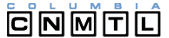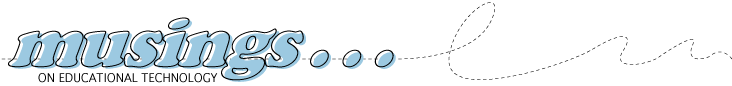Social Software: A CCNMTL Case Study
From Using Social Software: CCNMTL Case Studyby A. Maurice Matiz, Vice Executive Director, CCNMTL
Introduction: Living With Change
Much of this presentation grew out a meeting with an external advisory committee for one of our grants. The agenda for that day included a short presentation about the Center. Naturally, I used my slot to describe how wonderful we are. During the Q&A period, the discussion turned to the future of technology in education, whence, I made the bold statement that we were at the crossroads of a major shift in the use of technology in education. That was how I was feeling that day and the more I thought and talked about it, the more I believed myself.
Transformative technologies, like the WWW, Tivos or iPods, slowly gain ground, evolving and then blossoming into new shapes and frameworks. But to most people, these new frameworks appear suddenly and unexpectedly, especially when they are quickly hyped and adopted by the media. This sudden appearance can be alarming, disorienting, and can disturb stable technologies. I feel something similar has been happening to technology in education that will only be appreciated in hindsight or in some cases not appreciated at all.
The transformative technologies I am focusing on today, IM, wikis and weblogs, are loosely categorized as social software. Much has been written recently on social software, but during that grant meeting, it became even more clear how things were changing. At CCNMTL, we can persuade instructors to be more involved in student learning, to be the "guide on the side," but, more importantly, now we can also offer tools that facilitate and encourage collaboration. Are tools like first generation course management systems too rigid? Do they enforce the "sage on the stage" metaphor? I think so. But suddenly, we have alternatives that in the long run may prove to more fruitful. Let's take a look at some of these tools.
Creating an Active Community with Instant Messaging
Instant Messaging (IM) is a communication tool residing somewhere between email and a phone call. By now, almost everyone knows about the ubiquitous use of IM among teenagers, the dangers of private chat rooms, and over-used emoticons. After knowing that, why would anyone use such a tool other than to try and keep track our your out-of-control teenager?
Well, we have found instant messaging to be invaluable in our office setting. Let me first describe our physical settings. When we designed our office spaces in 1999, we made a conscious design decision to create office spaces void of walled offices and/or cubicles. Our goal was to create an environment more akin to an architecture studio where sharing of ideas, information and emotions was easy to do. This studio-like atmosphere creates an opportunity for quick conversations to solve problems, to generate interests, and to get information quickly. We do have some offices, mostly for administration, and we do provide very comfortable headsets for our programmers so that they can get in the flow without too much distraction.
Soon after we created our spaces, we encountered the concept of "war rooms," where the research claimed a doubling of productivity by those working in open spaces. See article on a much quoted paper from December 2000:
We do not use the term "war rooms", but live happily in our studio-like spaces. (When we start assembling Trident submarines, we'll use the term "war room".)
The description of our offices is to set up the analogy between our physical spaces and our online spaces. We find that IM is capable of supporting some of the best aspects of the studio environment in the online space. IM is used for completing quick conversations, quickly finding the right person with the needed information and more.
Why has IM developed such a useful niche for our communications system? It is free to use with competing clients, including clients that aggregate different IM systems. Most of the CCNMTL staff have accounts with AOL's IM, but there is no special preference. The clients are simple to use and after you have built a list of your colleagues, known as a buddy list, organizing your buddy list by types of buddies, such as office, family, friends, simplifies things. We can even compare the very useful IM status line to the sign-out board of many offices. By making good use of this feature, you can manage interruptions while providing colleagues information on your whereabouts. I keep numerous canned messages for the status line that describe my potential availability to respond, including one that I use when Butler Library has another fire alarm.
There are numerous way that we use IM and advance features like audio and video conferencing create even more interesting possibilities, but let me focus on two basic uses that we have found extremely useful:
Dragging multiple colleagues from your buddy list into a chat makes it possible to quickly resolve issues without having to arrange a meeting. So many of our interactions are of the type that require a quick resolution understood by all parties. IM makes that possible in a way that email's asynchronous ways can fail. Email is a ping-pong game compared to the immediacy of IM.
Much has been written about social networks and their ability to unearth needed information from the right node in the network. With IM you can see this in practice everyday. Most often, typical transactions require a single network hop: I ask the person whom I believe knows the answer to my question and they respond and the transaction is over. But sometimes, I choose incorrectly and the recipient of my IM does not know the answer, but in turn, he or she asks the person they believe might offer the correct information. So on and on. In this way, the answer to my original question may come from one of our colleagues (the local network) or it may come from someone that works for a software company in Ohio who happens to be on the buddy list for one of our colleagues at CCNMTL.
These examples are just two samples of how we use IM. Of course, there are problems with IM. Distractions are plentiful to keep you from your work, but with a little bit of common sense discipline, the tool does make the online space more like a community. It is a matter of choosing which community is the right one at any given time.
Wikis and Weblogs Change the Horizon
Please, grant me the serenity to accept the pages I cannot edit, The courage to edit the pages I can, And the wisdom to know the difference —The Wiki Prayer
(derived from the Serenity Prayer - Reinhold Niebuhr 1892-1971)
Wikis and weblogs are content management systems with different business rules. Wikis tend to be collaborative free-for-alls, hence the need for a wiki prayer. Weblogs, or blogs for short, are increasingly assuming space formerly occupied by personal web pages. Blogging software provides a simple mechanism for individuals or organizations to publish thoughts, ideas, and rants that are easily archived, catalogued, and, more importantly, often solicit commentary.
At CCNMTL, we have been using wikis for a few years to document our projects, but with a wiki per project, each wiki was an island. About a year ago, we went through a period we called the "the grand Wiki unification," consolidating our wiki space using the MediaWiki platform, the same software that is behind the popular Wikipedia site.
There is something about wikis that drive some people nuts and others into a state of ecstasy. Why does it drive some people crazy? There is no concept of hierarchy; there is no protection of ownership; wiki markup is like steno for HTML tagging. Why does it drive others into a state of euphoria? Because there is no concept of hierarchy, ownership, or HTML tagging. You get the point.
We have found that wikis are best used for projects that require compilation, from numerous contributors, into a loosely organized set of web pages. Some examples are:
- Wiki demo: project documentation and specification from Film Glossary
- Wiki demo: group writing assignments (Social Justice, Reading Writing Women [protected])
The underlying wiki philosophy encompasses the three Cs: collaboration, construction and community, an excellent starting point for any classroom situation.
Blogs are more for the individual and given the vast media hype, I will assume that most of you are familiar with blogs. What you may not be familiar with is how they are assembled. Demonstrating two examples, a typical blog and an atypical blog site, will provide some scaffolding for your greater explorations.
- Weblog demo: typical weblog (musings...)
- Weblog demo: atypical weblog, weblog as a CMS (University Seminars site)
But, if I am to be successful today, you should feel the urge to start your own weblog. How do you begin? I am going to show you how to create your own weblog in less than five minutes that looks just great.
- Blogger demo; sample blog
Let me also leave you with my version of the wiki prayer for bloggers:
Please, grant me the serenity to comment gracefully on others' blogs, The courage to write my own blog, And the wisdom to know the difference. -- The Blog Prayer
RSS Feeds
Really Simple Syndication (RSS) allows web content to be syndicated using XML. That's a simple definition, but a powerful one. RSS makes it easy to reuse web content. Software that aggregates RSS feeds are called news readers. An example from a student's perspective might be the compilation of RSS feeds from different course sites that provides the student a clear picture of assignments, test dates and other important deadlines for the semester.
RSS news readers have recently been added as features within web browsers such as Firefox and Safari, negating the need for stand-alone new readers. Using a browser's bookmark folder, a collection of RSS feeds can be easily accessed and reviewed. Additionally, web sites, like Bloglines, aggregate your favorite feeds with the benefit of providing access to your compilation from any computer you use.
An obvious example is a site like the New York Times which provide a whole page of RSS feeds for subscription. But at CCNMTL, we have also created RSS feeds from many of our internal applications. For example, our Project Management Tool, our wiki and Diary.
- RSS Demo: CCNMTL examples
We have also experimented with existing projects. One of those is the Sonic Glossary. We have generated podcasts from the entries using the required RSS 2.0 feed with iTunes extensions.
- RSS Demo: RSS and podcast for Sonic Glossary
So, earlier I tried to convince you to become a blogger. I am going to take another few minutes and make you a podcaster as well.
- Feedburner with Blogger demo
Conclusion: Living with Change
It is my sincere hope that the hour and a half that you have spent here will allow you to see this world with a different perspective and that in some small way, I have been able to motivate you to look at how some of these applications can leverage the way you work or play. I hope you also come to the same conclusion that many of these application are agents of change in radically different ways. They have the ability to change the landscape in uncertain ways. In a recent article by J.C. Herz, she writes:
"...value exists less and less in the pure data or information and more in the implicit, in people, in their context. At the same time that this is a great opportunity for the process of learning, it also runs up against the culture of engineering, which is the culture of a lot of the people who hold down the fort with information structures—the computer science majors and the engineers. ... But what we’re seeing on the network is that so much of the value of the information is actually the flow of the information. It’s the vectors and the trajectories and how things grow. It’s organic... When you build a system ...—whether that’s a mailing list or a blog or a wiki—so much of the value is what emerges from the activity around that tool. It’s not in the spec; it’s not in the code."
Let's summarize her statement as: it's the activity, not the code!
The weblog and other material created for this session will be available for you to review and to comment. We especially invite you to comment on what we have shown you and how it is relevant in your world.
Unfortunately I wasn't at Maurice's talk, so my right to muse here is shaky at best – but as an instructor who has run a bunch of wikis in classes, I’ve become increasingly interested in the question of their durable value.
We have to figure out what to think of these projects after the party’s over, the collaboration’s ended, the class is dispersed – that will drive decisions about whether and how to archive class wikis, which in turn defines their overall worth. For some teachers, the cultivation of an atmosphere of collaboration during a class might be enough to justify the effort it takes to use this tool – but I suspect that there’s a significant slice of instructors who would want to have a class feel that it was doing something built to last.
The model John discusses is one approach to an afterlife: students pitch into a wiki that expands over several classes. A repository of information grows, of use to a larger community. It sounds like Professor Kelley is choosing different patches to develop with each class. The wiki will become an increasingly comprehensive aggregation of student research in the field, developed across institutions and over time.
Here’s another model: at Bowdoin I taught the same literature class (essentially), once in 2003 and once in 2005; both classes built wikis. Since I was having students work with many of the same texts both times, I starting thinking that it would be great if a ‘core’ wiki were built for this recurring course, with the ability to overlay ‘instances'. Thus I could choose to look at the ‘clean’, unmarked wiki; the wiki as marked by class A, the wiki as marked by class B, or the wiki as marked by both class A & class B…. This scenario would only suitable for some kinds of classes, and would depend on some solid, persistent coding.... but I think it could lead to some intriguing comparisons and perhaps even cross-class dialogue.
Finally, even putting aside these multi-class scenarios, I think there’s a good argument for the enduring value of well-executed class wikis. I guess it does comes down to what you’re regarding as “valuable documents” or “ongoing information resources.” There are sociological, pedagogical, institutional reasons for seeing how a given class, at a given time and place, treated a subject. Imagine if materials from a related class at Columbia thirty years ago, say, were readily and comprehensively available as cultural artifacts. I can’t help thinking that access to such a record would intrigue current students, sharpen a sense of their own cultural moment, spur class discussion, and maybe even get them thinking about the evolution of the institution they’re attending.
I've been working with several faculty at Columbia using wikis in their classes and the context/content divide is something we've faced with every implementation. Certainly the activity--working in a collaborative space--is one of the key pedagogical angles for using a wiki in the classroom. However, I have recently worked on a wiki project where the final product also has great value.
Last spring we released a wiki in Robin Kelley's undergraduate course Black Movements in the U.S.. Throughout the semester, eighty students developed the content of a collaborative web site about key social justice movements in the United States. The Social Justice Movements wiki provided the students the opportunity to create a web site exploring the broader political visions of organizations representing labor, civil rights, black liberation, reparations, socialism/communism, feminism, welfare rights, youth/Hip Hop activism, education, peace, environmental justice, and anti-globalization and their impact on local communities.
Context (or better yet, process) was crucial for implementing the wiki in Kelley's course. At the same time, Kelley from the very beginning had an interest in transforming the work done by his class into a publicly accessible web site for students, scholars and other individuals looking for information on various activist organizations in the U.S.. Similarly, the public version of the Social Justice wiki would allow the various organizations an online presence--many of the organizations that the students produced pages for had no web presence before Kelley's course. The wiki is now viewable by anyone online.
http://socialjustice.ccnmtl.columbia.edu
Users can edit the site like any other wiki when provided with a username and password by Kelley. As of today, Kelley has given editing privileges to all original members of his Black Movements class as well as selected members of the organizations listed in the site.
Following the recent public release of the Social Justice wiki, Kelley is now re-purposing the site for his upcoming Black Intellectuals seminar. Kelley is teaching this seminar at both Columbia and Harvard this fall semester. Instead of focusing on organizations--the assignment for the Black Movements lecture class in the spring 2005--the Columbia and Harvard seminars will instead focus on individuals. Kelley is requiring both seminars to work collaboratively in the Social Justice wiki space: specifically, to build pages on activist individuals and connect them to the already created categories applied for the organization pages. The work in the wiki site will support the individual research papers students from both seminars will be submitting at the end of the semester.
Herz's comments are a little provocative. As Maurice explained in the session, the Three-C's (collaboration, communication, community -- I think) are a big value that results from the use of this kind of social software and social networking, but that they are not *substitutes* for the fourth C -- CONTENT, which is also tremendouly important. My own feeling is that the *activity* this technology enables is inherently valuable for teaching and pedagogy, and should be promoted for that reason, but that the actual *products* of that activity (like collaborative web pages, weblogs, wiki-pedias, transcripts of IM sessions, etc.) are not necessarily valuable as documents or as ongoing information resources, because the latter requires appropriate/structured/evaluated content. In other words, building a wiki can be a great learning exercise for a community (and ideally can help to CREATE a community), but the wiki itself that results from that effort isn't necessarily a great resource (in the sense of other content-oriented information resources a library might collect and provide access to.)
So, I guess I would complete (and expand) what Herz says, something like this:
"It's the activity -- not the code or the content -- that provides value as an educational exercise. And it is content -- not the code or the activity -- that provides a durable *product* whose information value extends beyond the community that created it."
Posted by: David Magier at October 27, 2005 04:20 PMI'd love to make the E-Resources News into a simple blog and make an RSS feed available in the process.
I believe SIRSI has a RSS feed component available, though Endeavor I believe is also talking about it.
link: http://www.theshiftedlibrarian.com/archives/2005/01/19/sirsi_breaks_open_the_rss_flood_gates.html
Posted by: Katie Brady at October 27, 2005 04:14 PMDoes anyone know of any libraries that use RSS feeds with their online catalogs? It seems like it might be a way to allow a scholar to periodically query a catalog with a canned search.
Posted by: Cathy at October 27, 2005 10:41 AMCheck out:
http://www.backbase.com/demos/RSS/
An interesting AJAX-based reader...
Posted by: Robert Cartolano at October 27, 2005 10:37 AMA conversation about realtime chat is not complete without mention of irc (http://en.wikipedia.org/wiki/Internet_Relay_Chat). This technology is basically an IM chatroom, where multiple users can all converse at once. Typically, a "channel" is kept alive 24/7, and participants can leave and join at will. Many geographically dispersed projects live and breathe on irc.
In educational contexts, I have even heard of irc being used within the classroom. (aka - the backchannel, sometimes even projected on the wall - http://www.corante.com/many/archives/2004/03/15/backchannel_modes.php)
The rationale is that if students are going to be on their computers chatting, might as well attempt to redirect them to side conversations with their classmates that are more likely to be related to the topic at hand. I understand this strategy may be controversial, since it concedes the multiple attention tracks, but it is happening.
Posted by: Jonah at September 30, 2005 01:53 AMIM has pedagogical uses too -- we're using it this semester to power a live video feed between policital science classes at Columbia and Stanford. The classes will meet at the same time each week to engage in a debate. The only special technology we're using is a conventional webcam (< $100), free IM software, and our broadband Internet connection.
Posted by: Michael at September 25, 2005 09:29 PMWhen I was acting head of Circulation & Access, Library Information staff, the head of Circulation and I were all on IM. It was invaluable to be able to hear the gist of a problem even just slightly in advance of an unhappy patron arriving at your office. Right now 3 of us are involved in a project that requires quick discussions and decisions about a new service. After Maurice's presentation, we are all frustrated with the clunkiness of e-mail for this sort of project work and wish we had IM.
Posted by: Kate at September 23, 2005 05:17 PMI found IM to be a very handy way of asking quick questions to geographically dispersed colleagues at my former workplaces. cuts down on the quickie emails, and is great for sharing citations, searches and whatnot with troubleshooting problems.
Posted by: katie brady at September 23, 2005 04:27 PMInspired by Maurice's presentation, Dmitri and I are going to try using IM on Fridays when he telecommutes. The adjacency of our cubicles allows us to be in constant communication Mondays-Thursdays. We think IM will be the next best thing on Fridays when Dmitri works from home.
Posted by: Cathy at September 23, 2005 02:51 PMIM is such an interesting and versatile tool. There's another application that might be of interest as a support tool (e.g. for computer or library IM support). There's an application called SmarterChild (AIM username: smarterchild) that will answer questions. So, for example, if you type "what's the weather like in New York" and the little SmarterChild robot returns "Current weather conditions for New York, NY:... [with the info]"... and it's pretty accurate. What if students could ask ReferenceLibrarian "Where is call number PK1403.b2.2002?" ... and it told her instantaneously?
Posted by: Dan at September 23, 2005 12:37 PM