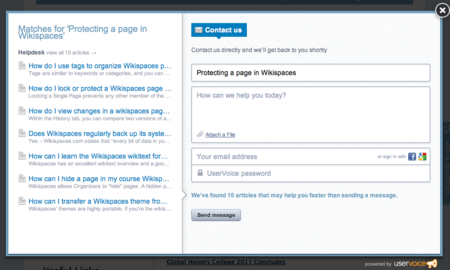CCNMTL has adopted UserVoice.com's knowledge base system. This selection comes after a lengthy search for an online helpdesk, knowledge base, and feedback systems that integrate well with the services CCNMTL supports. We wanted a tool that promotes self-help and is user-friendly with a simple interface.
The knowledge base can be accessed by using the "Ask a question..." floating tab, similar to the one adjacent to this article. This tab appears on numerous web pages include the CCNMTL home page.
The "Ask a question..." tab will open a two-part panel. (See image below or select the floating tab to see the actual panel.) Enter your question in the box labeled "Message question." As you enter the question, the system selects similar questions and answers from the knowledge base. Select any article likely to answer your question. If one does answer your question, mark it useful using the button at the bottom of the article. If none answer your question, enter additional information, your email address, and then select the "Send Message" button.
Your question will enter the system and if it is a new question of a general nature, it will be used to create a new article that will be added to the knowledge base. If a response already exists, that information will be forwarded to your email box.
The knowledge base can also be accessed directly by visiting https://support.ccnmtl.columbia.edu. Additionally, all articles are searchable via the search box on the banner of most CCNMTL web pages.
The articles in the knowledge base will be repurposed to provide dynamic FAQs for each service on the CCNMTL website and related pages. For example, the most useful Wikispaces @ Columbia articles are automatically published to the corresponding FAQ page on the CCNMTL website.
As of this writing, the knowledge base has less than 200 articles, but CCNMTL staff will be adding many more over the next few months and we welcome your questions to help us add more.

 NEWS FEED
NEWS FEED