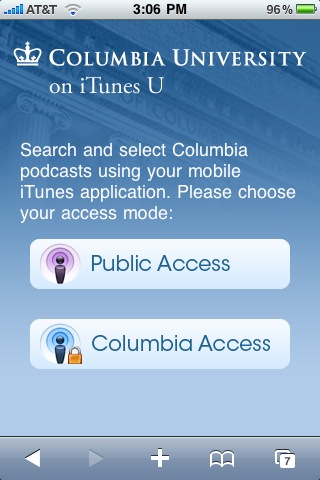 August 12, 2009. iPhone and iPod Touch users now have direct access to Columbia on iTunes U on their mobile devices, making Columbia podcasts readily available for download and play without the need of a desktop computer. With the release of the iPhone 3.0 software, iPhone and iPod Touch users can navigate to iTunes U via the iTunes application. The new Columbia on iTunes U mobile portal, developed by CCNMTL and launched this week, enables users to link directly to Columbia's podcast library by visiting https://itunes.columbia.edu in their mobile Safari browser. The mobile portal, shown to the right, offers the same access modes for public and Columbia (UNI-authenticated) users and provides the same robust library of audio and video podcasts to browse, download, or play immediately.
August 12, 2009. iPhone and iPod Touch users now have direct access to Columbia on iTunes U on their mobile devices, making Columbia podcasts readily available for download and play without the need of a desktop computer. With the release of the iPhone 3.0 software, iPhone and iPod Touch users can navigate to iTunes U via the iTunes application. The new Columbia on iTunes U mobile portal, developed by CCNMTL and launched this week, enables users to link directly to Columbia's podcast library by visiting https://itunes.columbia.edu in their mobile Safari browser. The mobile portal, shown to the right, offers the same access modes for public and Columbia (UNI-authenticated) users and provides the same robust library of audio and video podcasts to browse, download, or play immediately.
 For instant access to the Columbia on iTunes U mobile portal, users can create an application that appears on their iPhone or iPod Touch home screen. To create a Columbia on iTunes U application, visit https://itunes.columbia.edu in your mobile Safari browser. Then, select the "+" bookmark icon at the bottom of the screen and select "Add to Home Screen."
For instant access to the Columbia on iTunes U mobile portal, users can create an application that appears on their iPhone or iPod Touch home screen. To create a Columbia on iTunes U application, visit https://itunes.columbia.edu in your mobile Safari browser. Then, select the "+" bookmark icon at the bottom of the screen and select "Add to Home Screen."
Related news:
Apr-21-2011: New Columbia on iTunes U Public Channel Coming
Jan-15-2010: Podcasting and Media in the Columbia Classroom
Mar-06-2009: Columbia College Student Council and CCNMTL Promote iTunes U
Nov-21-2008: Columbia on iTunes U Proves to Be a Hit
Oct-27-2008: Columbia on iTunes U Listed in iTunes Store
Sep-18-2008: Columbia on iTunes U Featured in Columbia Spectator
Sep-15-2008: CCNMTL Launches Columbia On iTunes U

 NEWS FEED
NEWS FEED