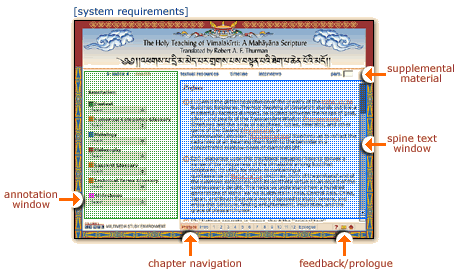
Learn more about...
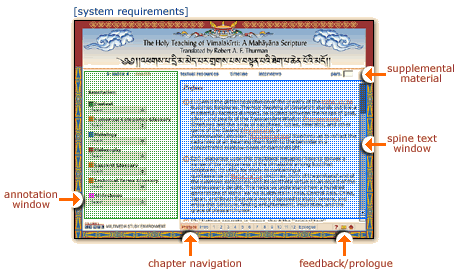
The present state of the Vimalakirti MMT site is a "work in progress;" therefore, the appropriate diacritics for non-English words in the text is absent. This is a beta version of the MSE; those wishing to quote or refer to any of the texts herein should consult the hardcopy versions of these texts.
Behind the universal sign for information, are notes that deal with a subtext of a particular paragraph, essentially allowing for commentary on a whole paragraph without underlining the entire text of the paragraph as a link. Often behind the paragraph gloss will be textual resourses such as essays by Robert Thurman, or media sources such as interviews and images, relevant to material from the specific paragraph you are reading.
Underlined and color-coded words in the Vimalakirti text are linked to annotations which are to be read in the left hand window.
| Context | |
| a category of primary text annotations that provide the reader
with relevant background information on people, places, things and ideas |
|
| Philology | |
| a category of primary text annotations generally pertaining to
issues of translation that require knowledge of non-English languages,
i.e. Sanskrit and/or Tibetan |
|
| Philosophy | |
| a category of primary text annotations that provide the reader
with information on terms and/or issues key to Buddhist philosophical
ideas |
|
| Sanskrit Glossary | |
| a glossary of translations and definitions relevant to
the primary text |
|
| Numerical Categories Glossary | |
| a glossary of the various catalogues and
categories of concepts analyzed in Buddhist traditions |
|
| Technical Terms Glossary | |
| a glossary of complex technical concepts
important in Buddhism |
|
| Slideshows | |
| an index of all art images that illustrate aspects of the text |
This navigational tool allows you to navigate to different chapters of the text. The corresponding chapter title will appear on the browser's status bar when the cursor is placed over the chapter number.
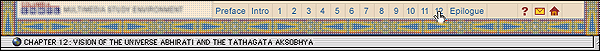
The textual definitions in the smaller annotation window may also have sub-pages offering multimedia such as primary and secondary text excerpts, relevant Web sites for further research, and offline resources for further reading. note - the textual annotation resources - pertinent web sites and offline resources for further reading media - including Thurman interview videos and historical images keywords - inks to annotations associated with the current annotation |
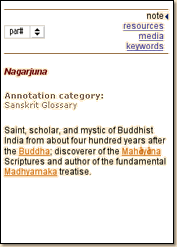 |
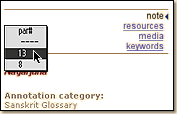
If you come to an annotation from another annotation, this function will allow you to autoscroll the spine text to any chapter in which the annotation appears.
Textual Resources: The are supplementary textual materials relevant to the Vimalakirti text written by contemporary authors. All of the documents are presented in digital format.
Timeline: This tool presents the chronicle of events in the history of Buddhism and Tibet. [Learn more about the Timeline interface]
Interviews: The Vimalakirti MSE is accompanied by thirty one video clips of Robert Thurman discussing the key concepts of the text. To view or listen to the streaming video segments, you must use RealPlayer. Download a free version of RealPlayer Basic if you do not already have it installed.
![]() This function allows you to autoscroll the spine text to any paragraph you enter into the input field. After you type in the chapter number, press <Enter> key.
This function allows you to autoscroll the spine text to any paragraph you enter into the input field. After you type in the chapter number, press <Enter> key.
| Access to Help Documentation | |
| Access to the Feedback form | |
| Return to this Prologue site |
![]()