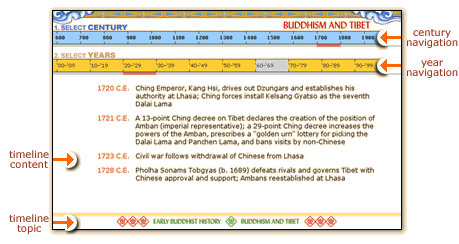
Learn more about...
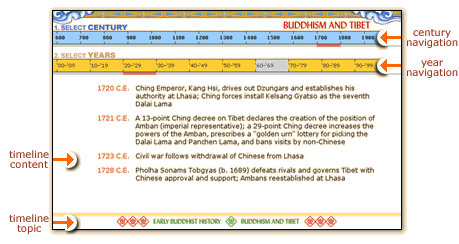
The default Timeline when you launch it from the MSE is "Early Buddhist History," Century/Years 600-500 BCE.
![]()
To navigate through the Timeline, first you need to select a Century. The red bar underneath the navigation tool indicates what century you are currently viewing.
![]()
Next you need to select the years. Each grid represent a decade and the red bar underneath the navigation tool indicates what decade you are currently viewing. If the particular decade does not have any historical data, the grid box will be greyed out.
The historical data corresponding to the cetury and years you have selected appears in this window.
![]()
You can jump back and forth between "Early Buddhist History" and "Buddhism and Tibet" timelines using the menu at the bottom of the Timeline.
![]()