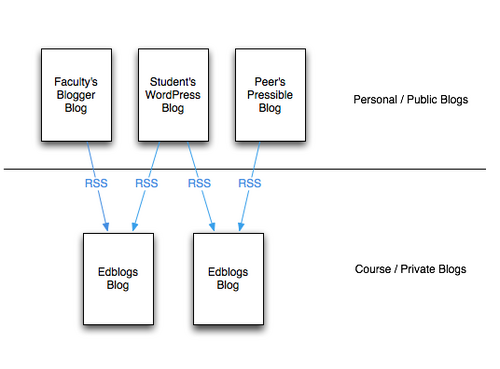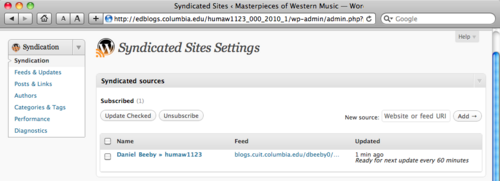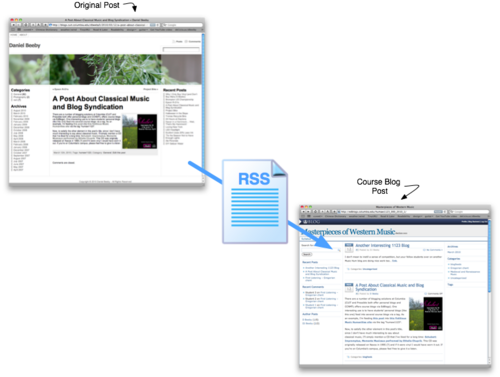FeedWordPress: The Syndicated Course EdBlog
Concept Behind the Syndicated Course Blog
Many faculty have blogs in which they write about their scholarship, research, or teaching. These personal/professional blogs might be hosted at a number of third-party services (e.g. CUIT Blogs, Pressible, WordPress.com, or Blogger.com to name a few). Regardless of the source, there are tools that instructors can use to "syndicate" posts from personal blogs into a course EdBlog site. For the sake of this article we'll call this personal-course hybrid a "Syndicated Course Blog".
A Syndicated Course Blog arrangement allows faculty, peers, or students to continue to use their personal blogs as a point-of-origin to contribute to their course blogs by "pushing" course related entries through RSS (Really Simple Syndication). RSS provides a "feed" that is readable by many applications, including EdBlogs. Most blogs generate RSS feeds of all posts or posts that have specific categories, labels, or tags.
How To
Blog posts can be syndicated into EdBlogs course blogs via the "FeedWordPress" plug-in, which can be set up with the help of a CCNMTL educational technologist. Any third-party blogging system that provides an RSS feed should accommodate this scheme.
The instructor must collect the RSS feed address from the external source blog and enter it into the FeedWordPress plug-in. A screenshot of an administrative panel from FeedWordPress is depicted below.When using this as a system to syndicate students' personal blog posts into class blog, class members should agree on a specific tag or label, i.e. "statistics" or "statx0000", and be sure that all course-related entries carry that tag. This arrangement will ensure that all entries will be reliably sent to your Syndicated Course Blog throughout the semester.
If it is configured properly, FeedWordPress will match each post with the respective student account on the instructor's EdBlog site. As students publish posts on their personal blogs, the entries will "push" onto your course blog within the hour and be attributed to students' UNIs.
Syndication feeds are not limited to posts from your peers' or students' personal blogs--they may come from many sources including news outlets and professional trade blogs. Basically any site that offers RSS feeds can contribute to a course blog via FeedWordPress.
An Example
Here is an example of a personal blog that pushes an entry into an EdBlogs site for a fictitious course. One of CCNMTL's educational technologists has set up a personal blog and made a demonstration post for a made-up Music Humanities class. Notice that he has tagged this post humaw1123, which also has an accompanying RSS feed.
As a member of the humanities course blog, he only needs to share the RSS feed with the professor who will add the feed to FeedWordPress. All of the entries that student writes and tags humaw1123 will appear on the course blog and will be connected to his UNI. Notice that the entry on the course blog also has a tag humaw1123. You may setup FeedWordPress to accept other tags, allowing students to tag various entries on their personal blogs and have those tags also show up on the course blog too.
Of course, in instances where it is important to make a "private" post that is only available to classmates, it is still possible to use a system like this, but rather than publishing publicly to his own site, the student would simply log into the course blog and write a new post as an author (rather than syndicating the post into the course site).
Conclusion
In cases where students want to create a public portfolio of their course work while they write about topics that are of interest to their broader research or scholarship, this scenario might make perfect sense and contribute to the student's public profile as an expert in the field. Even after graduation alumni contributions to a course blog can continue to offer vitality and currency while building a community of students, professors, and practitioners.