Wikispaces Adds Quizlet and GeoGebra Widgets for Improved Student Engagement
Wikispaces is one of the many tools that CCNMTL offers to the Columbia community. With the addition of two new widgets to their suite of tools—Quizlet and GeoGebra—Wikispaces becomes an even more enticing solution for instructors who want to include interactive student assessment and math lessons.
Quizlet is a tool that embeds inline assessments directly into your course wiki pages. Instructors can draw from a large database of interactives or create their own. Within Quizlet, there are multiple study "modes":
- Flashcards – an electronic version of traditional flip cards.
- Learn – students type out the answer corresponding to a given prompt. Quizlet checks students' answers and provides feedback.
- Scatter – students match corresponding terms.
- Speller – students correctly spell a word or phrase that they hear.
- Space Race – students type a response to a prompt in a limited amount of time.
The study modes are designed to actively engage students in assessing their own knowledge as they read through course materials.
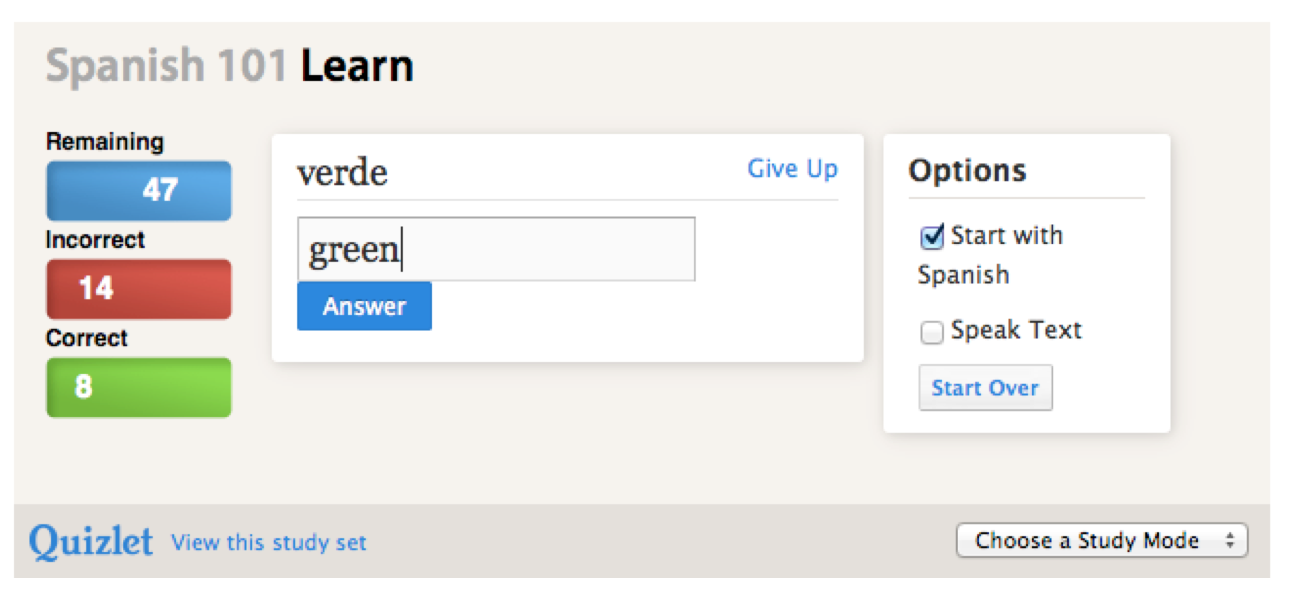
GeoGebra is a tool that helps instructors and students demonstrate and visualize various mathematical concepts. Instructors are able to embed nearly fifty thousand pre-programmed examples or design their own. For example, the worksheet pictured below demonstrates the concept behind calculating the area of a circle while allowing the student to manipulate elements to better understand the concept.
Note: GeoGebra uses Java and requires a Java browser plug-in.
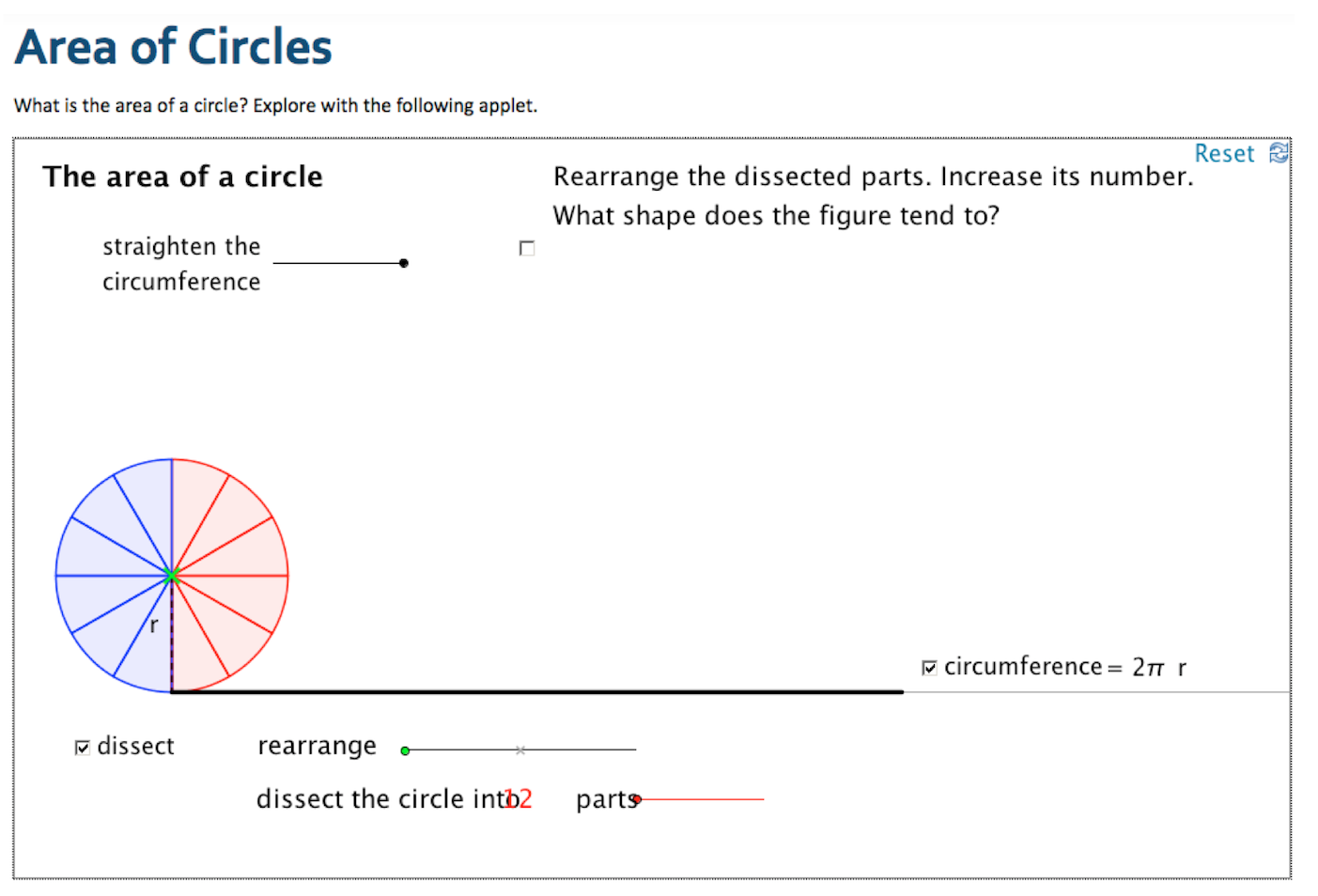
To embed either of these learning tools in a Wikispaces page, visit quizlet.com or www.geogebra.org and set up the exercises you want to include in your page. Then edit the wiki page in question and click on the "widgets" icon (it looks like a little blue TV). Select the ‘Education’ tab and follow the prompts to embed your exercise(s).


