Simplifying Office Hours Scheduling
It's a fact of life that faculty need to arrange meeting times with students outside of class, which can be a real challenge. Following are four solutions that we've used with faculty over the years to help schedule office hours and other events.
A Wiki Page
A fairly simple solution is to set up a wiki page with time slots that students can edit to sign up for appointments. The page can be set up using Wikispaces or with the basic wiki available in New CourseWorks. The weakness of this solution is that several students might try to sign up for the same time slot at once by editing the page simultaneously.
A Google Form
Another option is to set up a Google Form, which collects submissions into a spreadsheet for later review. When using this solution, we've advised faculty to set up a form utilizing the "choose from a list" question type. Consider duplicating the meeting time "questions" to offer first-, second-, and third-choice meeting-time options. Here is an example of a form that you might employ.
Google Calendar Appointment Slots
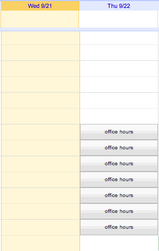 Google's Calendar offers a flexible feature called "appointment slots". You define a range of time and the length of the appointment slots. If you already use Google Calendar, this might be a good option to consider. Here is an example of a block of appointment times, which anyone with a GMail account can use to request a half-hour meeting. You may include a URL to the appointment slots in a course web site or wiki and allow students to sign themselves up for free slots.
Google's Calendar offers a flexible feature called "appointment slots". You define a range of time and the length of the appointment slots. If you already use Google Calendar, this might be a good option to consider. Here is an example of a block of appointment times, which anyone with a GMail account can use to request a half-hour meeting. You may include a URL to the appointment slots in a course web site or wiki and allow students to sign themselves up for free slots.
Doodle.com Calendars
Finally, Doodle.com offers a free service that allows anyone to request a meeting time -- here is an example of a meeting request page. Users needn't sign up for an account, but they will be asked to verify their meeting request via a link in a follow-up email. You then receive an email with the request, which you can confirm or deny.


