In-Page Audio for Sakai
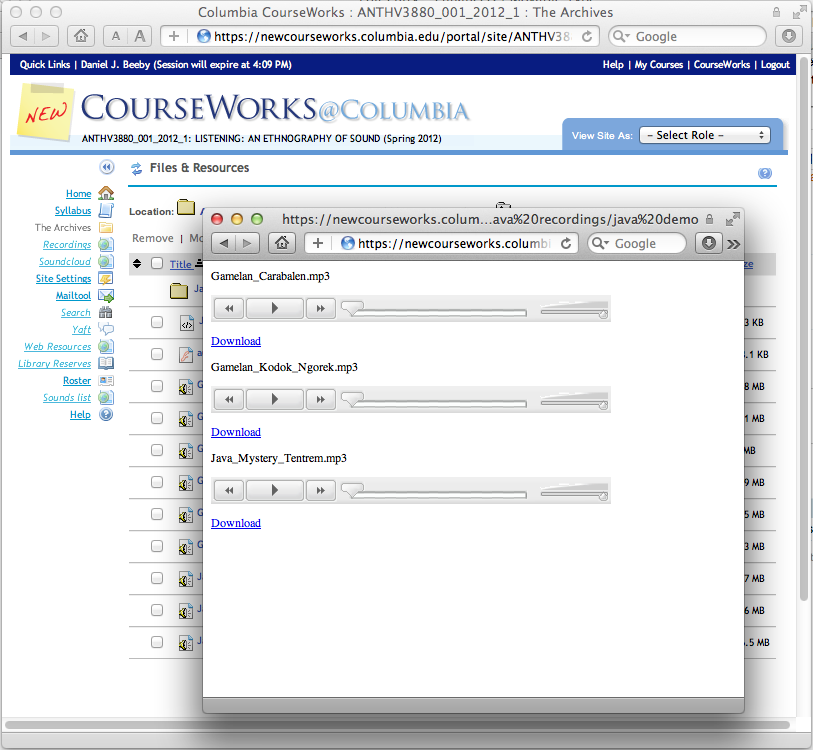 Columbia University Anthropology professor John Pemberton uses New CourseWorks/Sakai to house hundreds of audio files in his course Listening: An Ethnography of Sound. These files, usually MP3 audio tracks, are stored in folders within the Files & Resources section of the site. Delivering content to his students this way became a problem because, among other things, it requires students to download and manage audio files outside of the context of the course site.
Columbia University Anthropology professor John Pemberton uses New CourseWorks/Sakai to house hundreds of audio files in his course Listening: An Ethnography of Sound. These files, usually MP3 audio tracks, are stored in folders within the Files & Resources section of the site. Delivering content to his students this way became a problem because, among other things, it requires students to download and manage audio files outside of the context of the course site.
To solve this problem CCNMTL staff members developed a little application, called Trackify. Trackify allows Professor Pemberton to independently create complex HTML code that presents students with embedded audio players for the tracks stored in the course website.
When Professor Pemberton uploads a “playlist” of new files, he simply copies and pastes a list of track names into the Trackify application, which generates code that he pastes into an HTML document. The HTML document can be edited to re-order tracks or provide interstitial information. Each MP3 file is represented as a small “player” within the page and tracks can be played simultaneously or sequentially.
Here is a technical demonstration, which utilizes three tracks that Professor Pemberton recorded in Central Java in the mid 1970s.
Overview:
Trackify takes a list of file names and outputs a chunk of HTML code that can be added to an HTML page in Sakai. The HTML page must sit in the same folder as the MP3 files along with Google Reader’s Flash-based MP3 Player (SWF media widget). All three components (HTML page, MP3 files, and SWF widget) work together to provide an in-page listening experience for students.
Details:
First, the instructor copies a list of MP3 filenames out of the Sakai folder in which they sit. Public URL to list of MP3 files.
Then, process the filenames in the Trackify app.
Next, copy code out and paste it into an HTML page that sits in the same folder as the MP3 files.
Finally, add the Google Reader MP3 player (SWF media widget) to the same folder. The widget is available here.
The final result is a page that uses the HTML code, MP3 files, and widget to create a unified page that houses playable versions of the files.
UPDATE
Trackify 2 is available. It's a simplified version of the above, which uses HTML5 instead of flash.


